| AudioMulch Help > Contraption Reference > Effects | Previous Next |
PulseComb
Creates a pulse-like chopping of sound input and a pitch-shifting effect.

PulseComb can be thought of as a delay line where each repeat of the delay has its own envelope. The envelope can be curved (like a cosine bell) or rectangular. You can vary the duration of the envelope: the maximum duration is equal to the delay repeat rate. The delay line has feedback, and you can transpose each repeat of the delay. You can also set a Hold Period so that not every repeat of the delay receives a fresh input signal. This can create stuttering or more static drone effects.
 |
This contraption synchronizes to the global clock when using the Quant (Quantize) parameters. Remember to press play. |
 |
See the Adjusting Contraption Properties section for information about using sliders, knobs, presets etc. |
Parameters
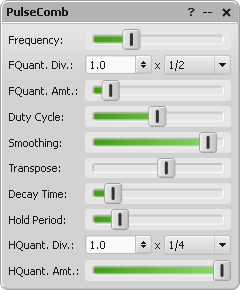
|
Frequency |
Controls the frequency of the comb filter, which can also be thought of as the frequency of the generated pulse train. |
|
FQuant. Div. & Mult (FrequencyQuantize Division & FrequencyQuantize Multiplier) |
The frequency may be quantized according to a subdivision of the clock multiplied by the quantize multiplier. |
|
FQuant. Amt (FrequencyQuantize Amount) |
The amount of quantization applied to the pulse frequency. The more quantization applied, the closer to the ideal quantized rhythm each pulse will be snapped. |
|
Duty Cycle (DutyCycle) |
Controls the duration of the pulse envelope relative to the period of repetition as determined by the Frequency parameter. Lower values of Duty Cycle create shorter pulses, higher values allow more of the source signal through. |
|
Smoothing |
Determines the duration of the attack and decay portions of the pulse envelope. Higher values create a curved, bell-like envelope, lower values tend towards a rectangle. Very low values of smoothing cause audible clicks at the start and end of each pulse repetition. |
|
Transpose |
Transposes each pulse repetition by the value specified. |
|
Decay Time (DecayTime) |
Determines the decay time of the comb filter. |
|
Hold Period (HoldPeriod) |
PulseComb has the ability to not update the delay line each time it recycles. This is referred to as "holding". Hold Period determines the rate at which the delay line is updated from the input source. Very low values have the effect of updating the delay line every cycle. High values create repeated stutterings that only update once per Hold Period. |
|
HoldQuant. Div. & Mult. (Hold Period Quantize Division & Hold Period Quantize Multiplier) |
The hold period can be quantized according to a subdivision of the clock multiplied by the quantize multiplier. |
|
HoldQuant. Amt. (HoldQuantizeAmount) |
The amount of quantization applied to the hold frequency. The more quantization applied, the closer to the ideal quantized rhythm each hold period will be snapped. |
Relevant Example Files
The following files provide some examples of how PulseComb can be used.
Pulsar.amh, PondLife.amh & ResonantString.amh
 |
To open the Example Files directory, go to the File menu, select Open, and double-click on the Examples folder. Read descriptions of the example files here. |
Technical Discussion
PulseComb is an amplitude modulated comb filter implementing a type of Pulsar synthesis.
| Previous Next |
