| AudioMulch Help > Contraption Reference > Mixers | Previous Next |
*Gain
Volume control knob for one or more channels (M=Mono (1), S=Stereo (2), Q=Quad (4), O=Oct (8)).

MGain, SGain, QGain and OGain are one, two, four and eight input/output modules that boost or attenuate their inputs. Use these contraptions to adjust the gain of an input or to apply the same amount of gain to a number of sources/channels patched into one *Gain contraption. *Gain contraptions also provide a Mute button for muting the output.
 |
See the Adjusting Contraption Properties section for information about using sliders, knobs, presets etc. |
Related Contraptions
Parameters
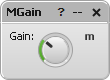
|
Gain |
Adjusts the gain of one or a series of inputs. |
|
m (Mute) |
Mutes the output of all channels. Toggle this button on and off with the mouse. |
Relevant Example Files
The following file provides an example of how MGain can be used:
HarpoonedFeedback.amh
 |
To open the Example Files directory, go to the File menu, select Open, and double-click on the Examples folder. Read descriptions of the example files here. |
| Previous Next |
