| AudioMulch Help > Contraption Reference > Input/Output | Previous Next |
*FilePlayer
Plays one or more multichannel sound files with multitrack synchronization.
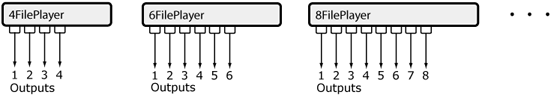
The multichannel *FilePlayer lets you play a number of sound files at the same time. The prefix number of the contraption (4, 6, 8, 16, 24 or 32) indicates both the maximum number of channels that can be played, and the number of outputs the contraption has. You can simultaneously play back files with different numbers of channels. For example, the 4FilePlayer can play four mono files, or two stereo files, or one four-channel file, or any other possible combination of up to four channels.
 |
See the Loading Sound Files page for information about supported file types and how to load sound files. |
Related Contraptions
Audio input and file playing contraptions: SoundIn, AuxIn, FilePlayer, LoopPlayer, Drums.
Audio output and recording: SoundOut, AuxOut, FileRecorder, *FileRecorder (multi-file recorder).
Parameters
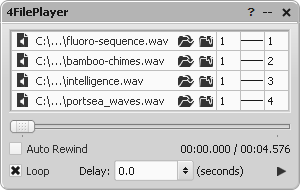
Files Grid |
Selects sound files for each channel. Click on a folder icon to select a file. Drag files to reorder them. (See below for more details). |
Current / Total Time |
Indicates the current playback time and the total duration of the file. Time is indicated in MM:SS.mmm format (minutes, seconds and milliseconds). Hours are also indicated when the duration is greater than one hour. |
Auto Rewind (AutoRewind) |
Rewinds the file to the beginning after each time it is played. |
Loop |
Plays the file continuously, looping from the start when the end has been reached. |
Delay (LoopDelay) |
Controls the length of silence inserted between the end and the start of the input file as it is looped. Loop needs to be enabled for Delay to function. |
Instructions
If the lengths of the files differ, the total duration of playback is that of the longest file. This is also the case when Loop is enabled. Silence is played once the end of any shorter files is reached.
Using the Files grid
The Files grid contains one row for each output channel of the contraption.
You can load a sound file into any channel using the Select File  and Close File
and Close File  buttons. You can reorder files in the list by
dragging and dropping them.
buttons. You can reorder files in the list by
dragging and dropping them.
Once a file is loaded into the grid, the total number of output channels required by the file will be displayed in the second column.
The third column displays how each sound file channel is routed to a contraption output.
Routing always begins from the output channel corresponding to the row of the grid that the sound file has been loaded into, and continues routing to subsequent output channels.
For example, a stereo file in the first row will have its left channel routed to contraption output one, and its right channel routed to output two.
If there happened to be a sound file already loaded into row two of the Files grid, it is ignored, with output channel two occupied by the second channel of the stereo file in row one. Ignored files are shown in grey (see below).

If a sound file has more channels than can be routed in the Files grid (for example, loading a stereo file into row 4 of a 4FilePlayer), only the channels that fit will be used. An asterisk (*) next to the number of channels indicates that not all channels of that sound file were routed to outputs (see below).

Suggested Uses and Practical Applications
Steve Adam says: “*FilePlayer is useful for playback and subsequent processing of multi-track files or multiple files simultaneously.”
Warren Burt says: “Have several files of very different sounds in the player, all about the same length. Put each sound through a different effect. Put the different effected sounds into a mixer. Control the inputs of the mixer with Automation channels. Have the Automation loop be a different length than the loop of the file player so that with repeats of the Automation loop, different samples are heard. Instant collage! As an alternative, have several files of spoken word material in the Multiple File Player; do a similar Automation loop mixing the different spoken word inputs. Instant algorithmic poetry or Burroughsian cutups!”
Andrew Bencina says: “Not only can *FilePlayer be used to play back a series of multitrack separations for backing tracks, these outputs can be submixed to varying numbers of physical outputs, depending on what interface or number of inputs you have available for a particular gig.”
| Previous Next |
