| AudioMulch Help > Contraption Reference > Effects | Previous Next |
Phaser
Creates a sweeping, whooshing filter effect with a hollow, resonant sound.

Phaser applies a modulated whooshing sound (otherwise known as selective phase reinforcement and cancellation) to the input signal. A series of all-pass filters, frequency modulated by a sine wave, are used to create this effect. You can specify the range of frequencies over which the filter sweeps, and how fast the filter sweeps up and down. The amount of resonance can be controlled, and you can control the level of phased signal that is mixed back in with the input.
Phaser is conceptually related to the Flanger, but each contraption produces a different sound. Phaser produces a hollow, resonant sound, whereas the Flanger produces a more ringing effect, like a resonating string.
 |
See the Adjusting Contraption Properties section for information about using sliders, knobs, presets etc. |
Related Contraptions
Parameters
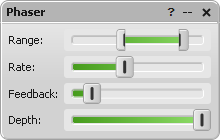
Range (FrequencyRange) |
Specifies the minimum and maximum frequencies that the filter sweeps between, ranging from 20 Hz - 4000 Hz. |
Rate |
Specifies how fast the filter is swept up and down in pitch between the minimum and maximum frequencies, specified by Range. The rate ranges from 1 cycle every 100 seconds to 100 cycles per second. |
Feedback |
Controls the amount of feedback. Higher values of feedback cause the flanger to ring or resonate producing a more noticeably pitched effect. |
Depth |
Controls the level of phased signal mixed back in with the input signal. |
Relevant Example Files
The following files provide examples of how Phaser can be used:
FlangerVsPhaser.amh & Aava.amh
 |
To open the Example Files directory, go to the File menu, select Open, and double-click on the Examples folder. Read descriptions of the example files here. |
Historical Background
Unlike the flanger, the phaser effect has been developed entirely within the electronic field.
| Previous Next |
