| AudioMulch Help > Contraption Reference > Mixers | Previous Next |
M*Mixer
Mono mixers with volume control for each input.
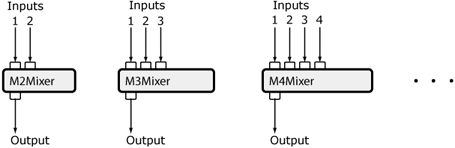
M*Mixers (* indicates the number of inputs) are mono mixers with a master gain control and individual gain controls for each input channel (1, 2, etc.). You can also solo or mute each of the channels.
 |
See the Adjusting Contraption Properties section for information about using sliders, knobs, presets etc. |
Related Contraptions
P*Mixer, S*Mixer, Crossfader, Frosscader
Parameters

M (MasterGain) |
Adjusts the output gain. |
m (Mute, MasterMute, Mute_1 - Mute_12) |
Mutes an input. Mute an input by pressing the m button of the input you want to mute. Mute the output by pressing the m button of the MasterGain (M) knob. |
s (Solo, Solo_1 – Solo_12) |
Solos an input Press the s button of the input you want to solo. You can solo more than one input at a time. Holding down the Control key (Command on Mac) while clicking a solo button solos the clicked input and causes all other channels to be un-soloed. Solo will always override mute. |
Relevant Example Files
The following file provides an example of how M*Mixer can be used:
GrungeDrumOne.amh
 |
To open the Example Files directory, go to the File menu, select Open, and double-click on the Examples folder. Read descriptions of the example files here. |
| Previous Next |
